Online payroll accounting
With just a few clicks, you give us access to your administration and together we can take care of all your payroll accounting online. Quick, easy and uncomplicated.
Your challenges:
In sensitive areas, especially payroll administration, mistakes can have painful financial consequences.
- Increasing complexity of legal regulations
- Providing resources for administrative tasks
- Submit financial statements and declarations on time
- Access, overview and control at any time
Your alternative:
We work together with the same business software. You benefit from the following advantages:
- Support, expertise and control according to your needs
- Compliance with legal requirements
- Reduction of the risk of error
- No infrastructure costs for software updates
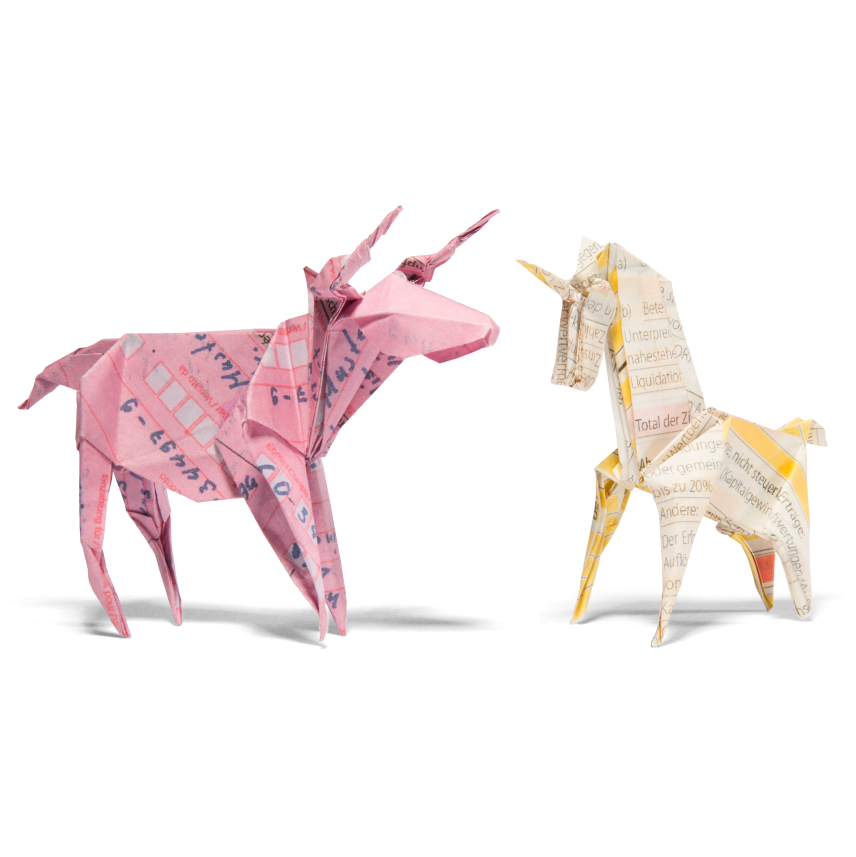
Provider
We work with these providers together with our customers. Try a free demo version now.



Frequently asked questions about online accounting
-
What does online accounting mean?
By online accounting we mean 'software as a service' (SaaS).
SaaS is a sales model of software providers and describes the provision of software via the internet. The provider not only makes it available, he is also responsible for maintenance and administration. The customer uses the application via the internet without owning it. This means that he pays for the use of the application. Another difference to normal software is that with SaaS you do not have to install the entire software locally, but access it via the internet connection with a web browser. -
What is the difference to a 'conventional' accounting software?
Compared to programmes that are installed on one's own infrastructure (on-premises software), SaaS differ in particular in their pricing model. In the software usage model that predominated until 2010, a one-time licence is typically purchased. As a customer, you are a buyer of a licence. In addition to the one-time purchase costs, there are fees of 15% - 20% plus possible additional support and update fees. With a SaaS, you pay a monthly usage fee.
-
What are the advantages of online payroll accounting?
1. Low set-up and infrastructure costs
You only pay for what you really need and avoid costs for investments and their depreciation.2. Access without spatial restrictions
All you need is an internet connection, then you can work from anywhere via your desktop computer, laptop, tablet or mobile device or any other network-enabled device.3. SaaS simplifies teamwork
Easily and quickly you can provide access to your data. This facilitates cooperation within the team and with external consultants.4. Automatic frequent updates
The providers have the right infrastructure and know the requirements of their customers. They provide timely updates. One can concentrate completely on the operation of the software. -
What are the disadvantages of online payroll accounting?
1. An internet connection is required while working.
2. High dependence on the SaaS provider.
The business relationship is comparable to renting commercial premises, but without the legal tenant protection.3. Fewer possibilities for adaptation.
4. Standardisation instead of innovation - no solution tailored to the customer.
5. Data security
-
What to consider when choosing an online payroll service?
1. Payroll accounting should be certified by Swissdec.Swissdec is the Swiss quality label for payroll accounting systems. You can find the list of all certified programmes here: https://www.swissdec.ch/de/zertifizierte-software-hersteller/
2. Compare the price structure. It is worth it.
3. Any software is only as good as the support you receive.
Pay attention here not only to the costs, but also to the team and the accessibility.
4. How is your data transferred to financial accounting?
Is it worthwhile to obtain financial accounting and wages from the same provider so that these do not have to be entered via an interface or manually?
